Enchant Integration with Revamp CRM
With Enchant’s Revamp CRM integration, you can automatically create and/or update Revamp CRM
records as tickets are added through Enchant. Keep your team informed, collaborate better and run workflows
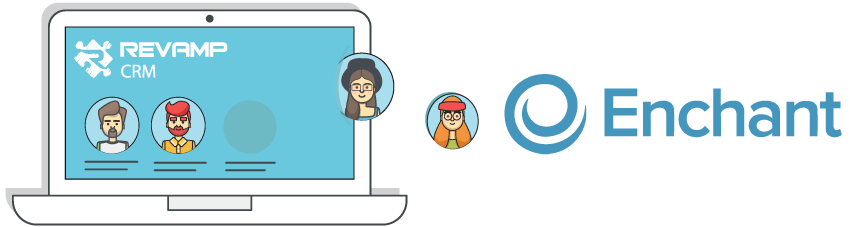
Enchant Integration Details
Take your important tasks with you, wherever you go, by having Zapier add them from your CRM into your personal lists as needed. Activate this integration and Zapier will do the rest: A new task will be added to Enchant with all the details you need from each new task you add to Revamp CRM from then on.
How Enchant Integration works
You can configure Zapier to:
- Create a Contact in Revamp CRM with a tag ‘Enchant ‘
- You can optionally create a dynamic segment for all contacts with ‘Enchant ‘ tag
- Furthermore, automation can run on this segment to create a follow-up task.
- Create a Deal, based on your business model. As a result, each booking could be treated as a deal.
- Create a Task and assign to the team member of your choice. Therefore, you can do your further follow-up.
What You Need
- Enchant account
- Revamp CRM account
About Enchant
- Enchant is an easy yet very effective task listing software for businesses and individuals who want to get things done in time every time. It is built with a very straightforward interface, options and menus are easy to spot and laid out equally well yet still exhibit some pizzazz Making lists, managing and organizing them into folders and labelling them is a breeze with Enchant. Assign deadlines, insert more items, filter tasks, and display your schedule are just some of the things you can do with this simple yet powerful tool.
What is next for Enchant Integration
- Go to Zapier and explore all possible integrations here.(coming soon)
- Check over 80 Apps that connects to Revamp CRM here.
About Revamp CRM
- Revamp CRM is a full featured CRM for businesses of all sizes. You can track Activities, Deals and Orders. In addition, you can Manage, Segment and Email your Customers. After that, you create workflows and do much more.
